Online
advertisements can become really annoying and might beg for an ad
blocker. Adblock Plus is one of the most popular browser extension all
over the world and is a great solution to blocking ads. Up until now,
those who were Internet Explorer, had to rely on a beta version of
Adblock Plus. The software is now officially out of beta and can be downloaded and used on all Internet Explorer versions, from 6 to 11.
Internet Explorer still remains a browser with so many users all over
the world and it’s weird that AdBlock Plus was made officially
available for download only now. Internet Explorer users who really
wanted to try Adblock Plus on their computers had to use the Beta or
prereleased version. But those version had bugs and posed security
threats to your system.Adblock Plus Finally Comes to Internet Explorer
Adblock Plus addon for Internet Explorer will block advertisements, annoying banners, video ads on YouTube, Facebook ads, flashy banners, pop-ups,
pop-unders and much more. It has definitely more functions than
Internet Explorer as the browser offers only built-in tracking
protection and InPrivate filtering. Advanced users can even set up
Adblock Plus to block domain spreading malware, thus adding an extra
layer of protection against viruses, Trojan horses, worms and adware.
pop-ups,
pop-unders and much more. It has definitely more functions than
Internet Explorer as the browser offers only built-in tracking
protection and InPrivate filtering. Advanced users can even set up
Adblock Plus to block domain spreading malware, thus adding an extra
layer of protection against viruses, Trojan horses, worms and adware.Till Faida, managing director of Adblock Plus said the following:
We have been available for years on Firefox, Chrome, Android and Opera, but we could no longer ignore Internet Explorer users. If we want to change the world, we need to support one of the largest web browser communities in that world, and that that’s still IE. Our goal is to ‘make the Internet better for everyone’ by encouraging websites to run user-friendly, responsible advertisements instead of intrusive banners, overlays, and pop-ups. Users can still opt to white-list certain sites, but we created Adblock Plus to give every user control over which kinds of ads they are willing to accept, and then we block all the rest.If you want to install Adblock Plus on your Windows 8’s version of Internet Explorer, you need to know that you have to launch it from the desktop screen and not the Modern interface. Follow the link below to download Adblock Plus for Internet Explorer and also have a look at the video below
[Download Adblock Plus for Internet Explorer] (make sure you open the .exe file from Internet Explorer)
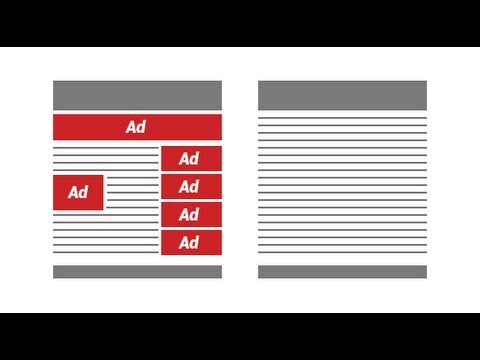
Comments
Post a Comment